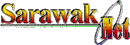
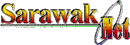
To display the current date and time into a HTML page via Javascript, add the following into the <HEAD>...</HEAD> tags
<head>
<script language="Javascript">
<!-- Begin
// written by Shahmat Dahlan: shahmatd@sains.com.my
function LastModified(select) {
var months=new Array(13);
months[1]="January";
months[2]="February";
months[3]="March";
months[4]="April";
months[5]="May";
months[6]="June";
months[7]="July";
months[8]="August";
months[9]="September";
months[10]="October";
months[11]="November";
months[12]="December";
var today=new Date();
var lmonth=months[today.getMonth() + 1];
var date=today.getDate();
var year=today.getYear();
var hours=today.getHours();
var minutes=today.getMinutes();
var seconds=today.getSeconds();
if (hours < 12) {
suffix="AM";
} else {
suffix="PM";
}
if (seconds < 10) {
seconds="0" + seconds;
}
if (year < 2000) {
year = year + 1900;
}
if (select == "dateOnly") {
myvar = lmonth + " " + date + ", " + year;
} else {
if (select == "timeOnly") {
myvar = hours + ":" + minutes + ":" + seconds + suffix;
} else if (select == "full") {
myvar = hours + ":" + minutes + ":" + seconds + suffix + " " + lmonth + " " + date + ", " + year;
}
}
document.write(myvar);
return;
}
// End -->
</script>
</head>
|
To call the LastModified function, simply do the following, and to display either dateOnly, timeOnly or full, simply include these three keywords as shown below:
<script language="Javascript">
<!--
LastModified("dateOnly"); // change to timeOnly to display the current time only or full to display the full
// date and time
// -->
</script>
|